TRY 6 SESSIONS FREE!
30+ classes a week, childcare, 5 separate training areas, private saunas, personal training, 24 hour access, heaps of free parking.
30+ classes a week, childcare, 5 separate training areas, private saunas, personal training, 24 hour access, heaps of free parking.
| Monday | Tuesday | Wednesday | Thursday | Friday | Saturday | |
|---|---|---|---|---|---|---|
| 5:45 am |
|
|
|
|
||
| 6:00 am | ||||||
| 6:15 am | ||||||
| 6:30 am | ||||||
| 7:00 am |
|
|||||
| 7:15 am | ||||||
| 7:30 am | ||||||
| 7:45 am | ||||||
| 9:15 am |
|
|
|
|
|
|
| 9:30 am | ||||||
| 9:45 am | ||||||
| 10:00 am | ||||||
| 10:15 am |
|
|
||||
| 10:30 am | ||||||
| 10:45 am | ||||||
| 11:00 am | ||||||
| 5:30 pm |
|
|
|
|||
| 5:45 pm | ||||||
| 6:00 pm | ||||||
| 6:15 pm | ||||||
| 6:30 pm |
|
|
|
|
||
| 6:45 pm | ||||||
| 7:00 pm | ||||||
| 7:15 pm |
| Monday | Tuesday | Wednesday | Thursday | Friday | Saturday | |
|---|---|---|---|---|---|---|
| 9:15 am |
|
|
||||
| 9:30 am | ||||||
| 9:45 am | ||||||
| 10:00 am |
| Monday | Tuesday | Wednesday | Thursday | Friday | Saturday | |
|---|---|---|---|---|---|---|
| 5:45 am |
|
|||||
| 6:00 am | ||||||
| 9:15 am |
|
|||||
| 9:30 am | ||||||
| 10:15 am |
|
|||||
| 10:30 am |
| Monday | Tuesday | Wednesday | Thursday | Friday | Saturday | |
|---|---|---|---|---|---|---|
| 5:45 am |
|
|
||||
| 6:00 am | ||||||
| 6:15 am | ||||||
| 6:30 am | ||||||
| 7:00 am |
|
|||||
| 7:15 am | ||||||
| 7:30 am | ||||||
| 7:45 am | ||||||
| 9:15 am |
|
|||||
| 9:30 am | ||||||
| 9:45 am | ||||||
| 10:00 am | ||||||
| 10:15 am |
|
|||||
| 10:30 am | ||||||
| 10:45 am | ||||||
| 11:00 am | ||||||
| 5:30 pm |
|
|
|
|||
| 5:45 pm | ||||||
| 6:00 pm | ||||||
| 6:15 pm |
| Monday | Tuesday | Wednesday | Thursday | Friday | Saturday | |
|---|---|---|---|---|---|---|
| 6:30 pm |
|
|
||||
| 6:45 pm | ||||||
| 7:00 pm | ||||||
| 7:15 pm |
| Monday | Tuesday | Wednesday | Thursday | Friday | Saturday | |
|---|---|---|---|---|---|---|
| 5:45 am |
|
|||||
| 6:00 am | ||||||
| 6:15 am | ||||||
| 6:30 am |
| Monday | Tuesday | Wednesday | Thursday | Friday | Saturday | |
|---|---|---|---|---|---|---|
| 9:15 am |
|
|||||
| 9:30 am | ||||||
| 9:45 am | ||||||
| 10:00 am |
| Monday | Tuesday | Wednesday | Thursday | Friday | Saturday | |
|---|---|---|---|---|---|---|
| 9:15 am |
|
|||||
| 9:30 am | ||||||
| 9:45 am | ||||||
| 10:00 am | ||||||
| 6:30 pm |
|
|
||||
| 6:45 pm | ||||||
| 7:00 pm | ||||||
| 7:15 pm |
-
Upstairs Zone
-
Functional Zone
-
Functional Zone
-
Upstairs Zone
-
Functional Zone
-
Functional Zone
-
Upstairs Zone
-
Functional Zone
-
Upstairs Zone
-
Functional Zone
-
Upstairs Zone
-
Functional Zone
-
Functional Zone
-
Functional Zone
-
Functional Zone
-
Upstairs Zone
| Monday | Tuesday | Wednesday | Thursday | Friday | Saturday | |
|---|---|---|---|---|---|---|
| 9:15 am |
|
|
|
|||
| 9:30 am | ||||||
| 9:45 am | ||||||
| 10:00 am | ||||||
| 12:00 pm |
|
|
|
|||
| 12:15 pm | ||||||
| 12:30 pm | ||||||
| 12:45 pm | ||||||
| 5:30 pm |
|
|
|
|
|
|
| 5:45 pm | ||||||
| 6:00 pm | ||||||
| 6:15 pm | ||||||
| 6:30 pm |
|
|
|
|
|
|
| 6:45 pm | ||||||
| 7:00 pm | ||||||
| 7:15 pm | ||||||
| 7:30 pm |
|
|
||||
| 7:45 pm | ||||||
| 8:00 pm | ||||||
| 8:15 pm |
| Monday | Tuesday | Wednesday | Thursday | Friday | Saturday | |
|---|---|---|---|---|---|---|
| 9:15 am |
|
|
||||
| 9:30 am | ||||||
| 9:45 am | ||||||
| 10:00 am | ||||||
| 7:30 pm |
|
|
||||
| 7:45 pm | ||||||
| 8:00 pm | ||||||
| 8:15 pm |
| Monday | Tuesday | Wednesday | Thursday | Friday | Saturday | |
|---|---|---|---|---|---|---|
| 9:15 am |
|
|||||
| 9:30 am | ||||||
| 9:45 am | ||||||
| 10:00 am | ||||||
| 12:00 pm |
|
|
|
|||
| 12:15 pm | ||||||
| 12:30 pm | ||||||
| 12:45 pm | ||||||
| 5:30 pm |
|
|
||||
| 5:45 pm | ||||||
| 6:00 pm | ||||||
| 6:15 pm |
| Monday | Tuesday | Wednesday | Thursday | Friday | Saturday | |
|---|---|---|---|---|---|---|
| 5:30 pm |
|
|
||||
| 5:45 pm | ||||||
| 6:00 pm | ||||||
| 6:15 pm |
| Monday | Tuesday | Wednesday | Thursday | Friday | Saturday | |
|---|---|---|---|---|---|---|
| 6:30 pm |
|
|
||||
| 6:45 pm | ||||||
| 7:00 pm | ||||||
| 7:15 pm |
| Monday | Tuesday | Wednesday | Thursday | Friday | Saturday | |
|---|---|---|---|---|---|---|
| 5:30 pm |
|
|
||||
| 5:45 pm | ||||||
| 6:00 pm | ||||||
| 6:15 pm |
| Monday | Tuesday | Wednesday | Thursday | Friday | Saturday | |
|---|---|---|---|---|---|---|
| 6:30 pm |
|
|
||||
| 6:45 pm | ||||||
| 7:00 pm | ||||||
| 7:15 pm |
| Monday | Tuesday | Wednesday | Thursday | Friday | Saturday | |
|---|---|---|---|---|---|---|
| 5:30 pm |
|
|||||
| 5:45 pm | ||||||
| 6:00 pm | ||||||
| 6:15 pm |
| Monday | Tuesday | Wednesday | Thursday | Friday | Saturday | |
|---|---|---|---|---|---|---|
| 6:30 pm |
|
|||||
| 6:45 pm | ||||||
| 7:00 pm | ||||||
| 7:15 pm |
| Monday | Tuesday | Wednesday | Thursday | Friday | Saturday | |
|---|---|---|---|---|---|---|
| 9:15 am |
|
|||||
| 9:30 am | ||||||
| 9:45 am | ||||||
| 10:00 am |
-
Combat Zone
-
Functional Zone
-
Combat Zone
-
Combat Zone
-
Functional Zone
-
Combat Zone
-
Functional Zone
-
Combat Zone
-
Combat Zone
-
Combat Zone
-
Combat Zone
-
Combat Zone
-
Functional Zone
-
Combat Zone
-
Functional Zone
-
Combat Zone
-
Combat Zone
-
Combat Zone
-
Combat Zone
-
Combat Zone
-
Functional Zone
1hr / Bring a water bottle
The class that started the dance-fitness revolution. It’s fun, effective and best of all? Made for everyone!
Perfect for everybody and every body, each Zumba® class is designed to bring people together to sweat it on. Mixing low-intensity and high-intensity moves for an interval-style, calorie-burning dance fitness party. A total workout, combining all elements of fitness – cardio, muscle conditioning, balance & flexibility, boosted energy and a serious dose of awesome each time you leave class.

1hr / Bring a mat if you have one
AN INTEGRATED APPROACH TO YOGA FROM A TRADITIONAL INDIAN PERSPECTIVE
A class can incorporate physical postures, (asanas), breathing practice (pranayama), meditation and relaxation. Classes are sequenced to be inclusive of all levels and abilities.

1hr | gloves provided
FOCUSING ON BOTH SKILLS AND CONDITIONING, BOXING IS A GREAT WAY TO GET IN SHAPE AND BUILD SELF-CONFIDENCE
Whether you want to get fit, skill up or step into the ring, our classes cater for all. Our experienced coaches have a genuine passion for the sport and the positive effect it can have on your life. The classes focus on skill and conditioning coherently so you walk out feeling that you’ve not only learnt something but it was also a good sweat out. We cater for all levels of boxing whether it’s your first time or you’ve been doing it for years.
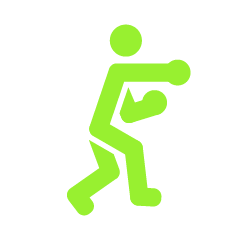
1hr / Bring a water bottle and Towel
Functional class IS A SHORT, INTENSE WORKOUT USING FUNCTIONAL BODY MOVEMENTS AND STRENGTH TRAINING.
Using benchmark workouts to track your progress, you will get serious results while having loads of fun. There are scaled options for every movement so don’t worry if you are a beginner.

1hr / Bring a water bottle and Towel
MODERATE TO HIGH INTENSITY CIRCUIT CLASS THAT INCORPORATES STRENGTH, CARDIO, PAD WORK AND TIMED STATIONS.
Suitable for men and women of all ages and abilities.
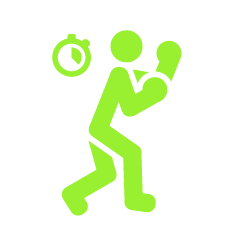
1hr | parents must remain onsite
A FUN AND EFFECTIVE WAY FOR KIDS TO BUILD CO-ORDINATION, IMPROVE MOTOR SKILLS AND PROMOTE AN ACTIVE LIFESTYLE.
Catered Kids Bootcamp 5-13yrs. A fun and effective way for kids to build co-ordination, improve motor skills and promote an active lifestyle.
Our Kids Bootcamp classes promote self-confidence, motivation, motor skill, boost concentration, increase fitness and offer the opportunity to make new friends.
Parents must remain onsite during these classes so don’t forget to bring your workout gear and train downstairs or just watch while your kids are being entertained.
$5 PER CHILD FOR MEMBERS CHILDREN OR $15 PER CHILD FOR NON-MEMBERS (INCLUDES PARENT’S GYM PASS).
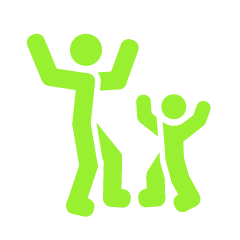
1hr / Bring a water bottle and Towel
BUILDING ABDOMENAL AND LOWER BACK STRENGTH AND STABILITY
Improve your posture, support your fitness, and provide a strong foundation for your active life with the core class. Focusing on four areas, 1- Core STRETCHING (relaxed core) 2- Core STRENGTH (static exercises)3- Core DYNAMICS (dynamic exercises) 4- Core CIRCUITS (mixture of static & dynamic exercises) This class is suitable for all abilities, whether you’re just starting on your fitness journey or you’re a seasoned gym junkie.
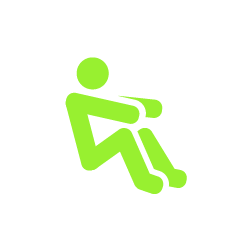
1hr | bring a water bottle
SHAPE AND FIRM YOUR BUTT, ABS AND THIGHS.
This low impact workout is a great way to help shape up and tone your butt, abs and thighs. A combination of strength enhancing and muscle toning exercises will target problem areas.
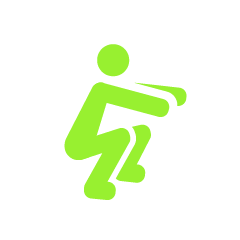
20min | bring a water bottle
20 MINUTE HITT CLASS, NON-CHOREOGRAPHED AND SET TO GREAT MUSIC
Simple resistance movements like squats, lunges, press ups and cardio exercises like squat jumps and burpees will elevate your heart rate and get you working harder than ever before. No co-ordination necessary!
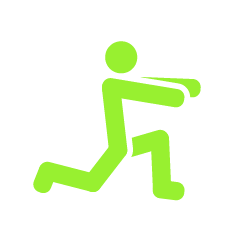
1hr | bring a water bottle
BOOT CAMPS ARE AN EXCITING BODYWEIGHT AND CARDIO WORKOUT
These classes change every day, sessions build comradery through cohesive group work and the bond of sweat. Boot Camps are a great way to meet people while you work towards your health and fitness goals.

1hr | bring a water bottle, gloves provided
HIGH INTENSITY MUAY THAI KICKBOXING
Combining the weapons of punching, kicking, elbows and knees while also supporting you to improve your fitness and mental strength. Dion will teach you a variety of martial arts. Get super fit and toned up in this class, while also learning invaluable self defence techniques. The class is open to anyone regardless of fitness and experience and aims to create an environment where fitness can be seen as both fun and challenging.

1hr | bring a water bottle
A revamp of traditional step aerobics
With routines set to old and new school hip hop, it makes you want to get up and move while getting a great calorie burn.


We run over 30 classes every week – JOIN IN